


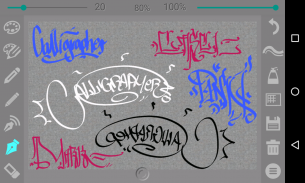
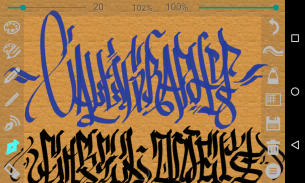
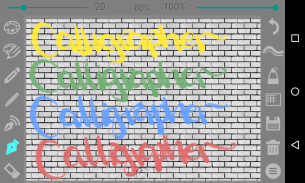
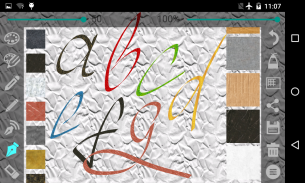
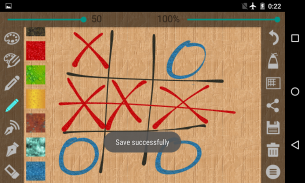

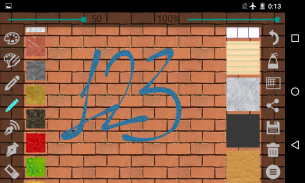
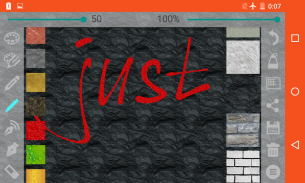




Calligrapher

Description of Calligrapher
Calligrapher is a drawing application designed for creating calligraphic prints and drawings, available for the Android platform. Users can download Calligrapher to explore a variety of artistic tools that facilitate both simple sketches and intricate designs. This app offers a user-friendly interface with a transparent toolbar, ensuring that the drawing area remains unobstructed.
The application features a selection of four different types of pencils, each tailored for specific drawing needs. A simple pen provides a consistent line thickness, making it suitable for straightforward line work. The pen adjusts its line thickness based on the speed of movement, allowing for dynamic strokes that can vary in width as users draw. For more detailed work, the thin pencil simulates pressure sensitivity, changing the line thickness according to the direction of the movement. Finally, the wide pencil delivers a broad stroke, with adjustable slope angle settings ranging from 0 to 90 degrees, enabling users to create diverse effects.
Color selection is an integral part of the drawing experience in Calligrapher. Users can customize the hue of each tool, ensuring that their creations can reflect a wide range of palettes. Additionally, the app provides options for line thickness and transparency, allowing for further personalization of the drawing experience. These settings enable artists to achieve the desired visual impact in their work.
Another capability of Calligrapher includes the option to open images and photos. This feature allows users to incorporate existing images into their drawings, providing a foundation or inspiration for new creations. By importing photos, users can trace or draw over them, facilitating a blend of traditional drawing techniques and digital art practices.
The application emphasizes the importance of saving work for further processing. Users can easily save their drawings, enabling them to revisit or refine their creations at a later time. This feature is particularly beneficial for artists who want to perfect their work over multiple sessions. The ability to save and load projects encourages users to experiment with different styles and techniques without the fear of losing their progress.
Calligrapher is designed to cater to a wide range of artistic preferences and skill levels. The straightforward interface allows beginners to navigate the tools with ease. At the same time, the advanced features and customizable settings provide experienced users with the flexibility needed for more complex projects. The app’s design ensures that both novice and seasoned artists can find value in its offerings.
For those interested in creating calligraphic artwork, the range of tools available in Calligrapher is noteworthy. The app supports various drawing styles and techniques, making it a versatile choice for users. With its combination of simple and advanced tools, artists can explore their creativity without limitations.
The transparent toolbar is another practical aspect of the app. By keeping the tools visible but unobtrusive, users can focus entirely on their artwork. This design choice enhances the overall user experience, allowing for a more immersive drawing session.
Calligrapher also allows users to experiment with different drawing techniques. The varying line thickness options encourage exploration of styles, from bold and expressive strokes to delicate and intricate details. Each pencil type serves a distinct purpose, enabling artists to select the most appropriate tool for their specific project.
In addition to the artistic tools, the app’s ability to open and incorporate images adds a layer of versatility. This feature not only inspires creativity but also allows for practical applications, such as designing personalized invitations or creating custom artwork based on existing images.
The app's commitment to user-friendly design and functionality makes it a notable choice for anyone interested in calligraphy and drawing. The range of customizable options promotes artistic expression, while the ability to save and revisit projects encourages ongoing development of skills.
Calligrapher stands out in the realm of drawing applications by offering a blend of simplicity and depth. Users can easily download Calligrapher to start their artistic journey, exploring the various features designed to enhance their drawing experience. From selecting colors to adjusting line thickness, the app provides a comprehensive toolkit for artists of all levels.
In the world of digital art, Calligrapher presents an effective solution for those looking to create calligraphic designs and drawings. Its combination of user-friendly features, versatile tools, and a focus on creativity makes it a valuable resource for aspiring artists and seasoned creators alike. The app encourages experimentation and artistic growth, making it an excellent addition to any digital artist's toolkit.




























